IMPROVED NAVIGATION GUIDANCE
We’ve improved our navigation guidance when following a route outside of known roads. The instruction to “Follow Map” has been replaced with more detailed guidance for these sections of imported routes.
UPDATED MAP AREAS
We’ve updated our maps to include the Channel Islands (Jersey, Guernsey, etc.). (A factory reset is required to make these available.)
KAROO 2 BUTTON FUNCTIONS
[Karoo 2 only] We’ve updated the in-ride button functions on Karoo 2 so that the same button that starts the ride also pauses the ride and resumes the ride. This makes the Karoo 2 easier to learn how to use, and consistent with the usage of Karoo 1.
- Because this is a change to such a fundamental function, we are also turning every device’s Key Button Icons back on to make sure everyone can see this change. You can still turn your Key Button Icons off in Settings if you would like
PHONE DISCONNECT ALERTS
[Karoo 2 only] Karoo 2 will now alert you if your phone disconnects. The alert can be swiped away, or it will clear if your phone reconnects.
SCREEN OFF FUNCTION
[Karoo 2 only] We’ve added the ability to turn Karoo’s screen off from the Quick Actions menu (for use while riding) and the Power menu (for use when not riding). This makes it easier to learn how to use the Karoo, as well as prevents accidentally pausing a recording when you want to turn off the screen in-ride.
Bug Fixes
- We’ve fixed an issue that was preventing some rides from syncing to Dashboard.
- [Karoo 2 only] We’ve fixed an issue that caused the Karoo screen to freeze for a short time after it was turned back on. This led to data appearing to drop out as part of turning the screen on, even though nothing had disconnected.
Dashboard Software
- We’ve added Workouts to the Dashboard. Now, you can sync and view your TrainingPeaks workouts on Dashboard, just like on Karoo.
- We’ve added the ability to rename a ride on Dashboard.
- We’ve fixed an issue with Live Tracking that was preventing the “Last Updated” time from working correctly.
- We’ve fixed an issue that prevented users from viewing a Live Tracking link if they weren’t logged in ahead of clicking the link. Now, users who aren’t logged in to Dashboard are prompted to do so when they follow a Live Tracking link.
- We’ve made a number of other small refinements and fixes to the Dashboard.