[KAROO 2 ONLY] Improved Pin-Drop Navigation
We’ve made Pin-drop navigation on-the-fly easier and clearer. Now, you get a full-screen map every time, with familiar Confirm and Cancel buttons. Visit our Knowledge Base here to learn more.
- You can even drop a Pin in a new way, because we’ve added the ability to the Ride section of the Control Center.
- This means you can drop a Pin from any page of your profile, not just the map page, and quickly get turn-by-turn navigation to where you need to go.
[KAROO 2 ONLY] Improved Phone Notifications Reliability
We’ve made improvements to the reliability of Phone Notifications being shown on Karoo 2.
Improved Climb Detection for CLIMBER
We’ve made a change to the Climb Detection of CLIMBER when not following a route that allows longer climbs to be shown properly as a single climb, especially climbs that continue through intersections.
Added New Functions to Profiles
We’ve added two new functions to profiles. Now, you can set a profile as Outdoor or Indoor, and Karoo will turn GPS on or off accordingly. You can also set a default bike for each profile, so that tracking mileage on each of your bikes is even easier. Visit our Knowledge Base here to learn more.
Bug Fixes:
- [KAROO 2 ONLY] We’ve fixed an issue with Karoo 2 that could cause it to reboot itself in the middle of a ride.
- [KAROO 2 ONLY] We’ve fixed an issue with Karoo 2 that could cause it to reboot itself in the middle of a ride.
- We’ve fixed an issue that could cause Karoo to repeatedly exit rides and return you to the profile selector on Home.
- We found a bug that could cause high battery drain rates in rare scenarios when following a route.
- We’ve fixed a bug that could cause Karoo to detect climbs improperly on closed loops, if riding without a route.
- We’ve fixed a bug that caused negative data to be displayed in smaller sizes than positive data in the same data field, an example being the Grade data field.
- We fixed a bug that could cause large elevation spikes in the Upcoming Elevation graph for routes that were not built on our Dashboard.
- We’ve fixed a bug that prevented the Karoo’s clock from changing time if you change the timezone in Settings.
- We’ve fixed a bug that could cause the Routes App to open without loading your routes (and appear empty).
- We’ve fixed a bug that could cause Karoo to detect a climb if you rode over a bridge that is made up of multiple bridges.
- [KAROO 1 ONLY] We’ve fixed a bug on the original Karoo that prevented it from properly recording rides without GPS.
Dashboard Software:
- We’ve added the ability to see all of your ride data over the top of the elevation profile of your ride, and at any point along the ride. Turn on the toggle for the data type you want to compare against the elevation profile, and/or hover over the entire ride to find the ride data at a specific point. Supported data at this time are Speed, Heart Rate, Power, Cadence, Power Balance, and Temperature. Visit our Knowledge Base here to learn more.
- We’ve also restyled the map tool icons and introduced the ability to Center your screen on the map of the ride.
- We’ve fixed a bug that caused Dashboard to always show Imperial Units, regardless of your settings.
- We’ve fixed an issue with how certain items on Dashboard behaved on the latest version of Safari browsers.