[KAROO 2 ONLY] New System Notifications In Control Center
We’ve added a System Notifications page to Control Center: now, whenever Karoo has a System Notification to show, it will be available in Control Center. Tap a minimized System Notification to read more, and tap an expanded System Notification to take action on it. System Notifications will be hidden while riding so you can keep your focus on the road or trail. Visit our Knowledge Base here to learn more about System Notifications.
[KAROO 2 ONLY] Improved Phone Connectivity
We’ve made a number of changes to improve connectivity to phones, including connecting as soon as you turn on Karoo (instead of waiting till you begin riding). You can monitor your phone’s connection status from Device Controls.
New Suunto Heatmaps
Introducing Suunto Heatmaps and Account Connection: you can now ride with your Karoo 2 and run, swim, and hike with your Suunto watch but still have all of your workouts visible in the Suunto App for performance analysis and more. By connecting your account on Dashboard, you’ll get three new features:
- Rides done on Karoo will automatically upload to Suunto.
- Routes in your Suunto library will automatically be synced to Karoo.
- Unique among our partners, these routes will never require manually syncing from Dashboard – if they are updated in your Suunto library, they’ll stay up-to-date on Karoo automatically!
- You will also be able to view Suunto Heatmaps in-ride on Karoo, making it easy to find the most popular places to ride, no matter where you are.
- Download heatmap data by region under Offline Maps settings on Karoo.
- Visit our Knowledge Base to learn more about Suunto Heatmaps.

Introducing Custom Route Collections
Now you can organize your routes however you want. Create your Collections on Dashboard, and they’ll appear automatically on Karoo. Add your routes to as many or as few Collections as you like. Visit our Knowledge Base to learn more about Custom Route Collections.
Improved Elevation And Grade Accuracy
We’ve made a number of improvements to the accuracy of elevation and grade data in CLIMBER and the Upcoming Elevation data field.
Redesigned In-Ride Alerts
We’ve redesigned our in-ride alerts on Karoo to improve legibility and clarity. These include the alerts that you haven’t begun or resumed the ride recording, as well as low battery alerts for Karoo and connected sensors.
Bug Fixes:
- [KAROO 2 ONLY] We’ve fixed a bug in Device Controls that could allow it to show “Searching” for your phone after it had stopped searching.
- [KAROO 2 ONLY] We’ve made some improvements to the Light Mode slider for Smart Light Controls that make it easier to change light modes.
- [KAROO 2 ONLY] We’ve fixed an issue that could cause Karoo to reboot in the middle of a ride, frequently resulting in data loss.
- We’ve fixed an issue that could cause Karoo to record FIT files that can’t be uploaded.
- We’ve fixed an issue that prevented certain software tools (notably Android File Transfer) from being able to see FIT files and other files in Karoo when plugged into a computer via USB.
- We’ve fixed a bug that caused Left/Right power balance to be affected incorrectly by coasting.
- We’ve fixed a bug that could prevent Karoo from properly saving a ride, resulting in data loss.
- We’ve fixed an issue that could cause cadence spikes with ANT+ cadence sensors after coasting.
- We’ve fixed an issue that caused a Power data toggle to appear on post-ride summaries for rides that didn’t have any power data.
- We’ve fixed a bug that prevented Radar Errors from displaying properly on Karoo.
- We’ve fixed the bug causing Karoo to display "Wifi not connected" if your screen turned off while viewing Offline Maps.
- We’ve fixed a bug that could prevent Karoo from displaying the toggles for your connected accounts on the post-ride details screen at the end of a ride.
Dashboard Software:
- We’ve made a number of improvements to Dashboard Ride details page: we’ve added even more data to the ride details table, simplified the elevation graph, and made it possible to review indoor rides with no GPS data.
- We’ve fixed a bug that could lead Dashboard to display an incorrect Ride Time for rides that included at least one instance of turning Karoo off, turning it back on, and resuming the ride.