IMPROVED WIFI SEARCH
Karoo will now always search for WiFi when it turns on. This should make it easier to keep your Karoo in sync by downloading your latest routes and software updates quickly and automatically. (Note: WiFi is still turned off when a ride begins recording to save battery and can be toggled on anytime via Quick Settings menu)
UPDATED STATUS BAR
We’ve updated the Status Bar to prevent overlap of sensor statuses and pause or auto-pause indicators.
QUICK ACTIONS MENU
We’ve made Lock Touchscreen the default option in Quick Actions, so locking the touchscreen now takes only 2 steps.
VARIA TAILLIGHT SUPPORT
When paired as both a radar and a light, your Varia taillight will now stay connected to Karoo as a radar even when the light is turned off.
IMPROVED REROUTE LINE
We’ve improved the design of the reroute line to be more visible
[KAROO 2 ONLY] PHONE PAIRING SETUP
We’ve improved the behavior of the Phone Pairing experience to better match user expectations, making it easier to get a phone paired and know if one’s connected.
[KAROO 2 ONLY] POWER MENU AND APP SWITCHER
We’ve made it easier to bring up the Power Menu and the App Switcher. Previously, these required 2 full seconds of holding the bottom left or bottom right buttons, respectively.
Bug Fixes:
- Fixed a bug that could cause a ride to be erased while still recording if a sensor disconnected at certain times.
- Fixed an issue that caused the hardware buttons to stop working if a profile was opened and then closed immediately.
- Fixed two issues that prevent the “Start Ride” button on Home working as intended. One bug opened the centered profile but didn’t begin recording, and the other would open any app that had been selected with the hardware buttons in the app list.
Dashboard Software:
- We’ve added a prominent link to our Quick Start Guide during account creation so that new Karoo users can easily find the most important resources for getting started with their new Karoo.